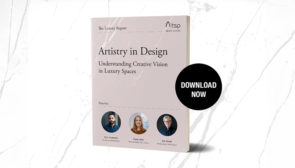8 Work-from-home Products We Can’t Live Without

Most of us, including us here at TSP, have been working from home extensively the past year, and some of us much longer than that! As most of us are beginning to see what work in a post-pandemic world will look like, many of us plan to continue working from home, at least in some capacity. To keep working from home productive, healthy, and comfortable, we’ve put together a list of some of the essential work-from-home products that we just can’t live without. Every item here was hand-picked by our staff and has proved vital to surviving this past year and thriving in a new environment.
1. A sit/stand desk
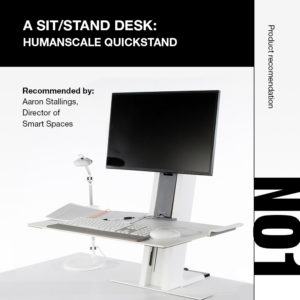 “I have a Humanscale Quickstand and I love it for flexible working. It’s not the most budget-friendly sit/sand solution, but it’s very well designed and made. Aside from the obvious practical use, it’s great for those of us who don’t want to exchange our favorite traditional desks for motorized or manual sit/stand desks. This can be used on any sturdy desk or table.” – Aaron Stallings, Director of Smart Spaces
“I have a Humanscale Quickstand and I love it for flexible working. It’s not the most budget-friendly sit/sand solution, but it’s very well designed and made. Aside from the obvious practical use, it’s great for those of us who don’t want to exchange our favorite traditional desks for motorized or manual sit/stand desks. This can be used on any sturdy desk or table.” – Aaron Stallings, Director of Smart Spaces
Sitting all day can be one of the most unhealthy parts of working at a desk. Aside from the sedentary lifestyle, statistics have shown that sitting down 13 hours or more a day can increase your risk of cardiovascular events and diabetes. With the phrase “sitting is the new smoking” making its way into the mainstream, many workers have invested in desk solutions that allow you to stand or sit at your desk. While many options are full desks you can purchase that raise or lower at the touch of a button, Aaron’s Quickstand converts your current desk into a versatile workstation, allowing you to easily fine-tune your monitor and keyboard height.
2. A second monitor
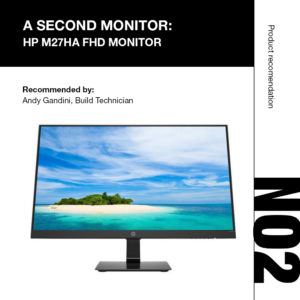 “A second monitor is vital to a productive home office computer setup. Make sure to choose a monitor with at least height adjustment, and the standard sizes these days can be between 23 and 27 inches. Adding this single item to your desk will not only help your productivity by letting you work on multiple windows at the same time, but it will also help your posture and alleviate some eye stress from looking at a small laptop display all day long.” – Andy Gandini, Build Technician
“A second monitor is vital to a productive home office computer setup. Make sure to choose a monitor with at least height adjustment, and the standard sizes these days can be between 23 and 27 inches. Adding this single item to your desk will not only help your productivity by letting you work on multiple windows at the same time, but it will also help your posture and alleviate some eye stress from looking at a small laptop display all day long.” – Andy Gandini, Build Technician
Nothing boosts your productivity quite like having a second monitor to plug in to. With a second display, you can say goodbye to the days of having to Alt-Tab your way through multiple windows. You can put multiple windows in your line of sight at a time (or even your Spotify playlist), speeding up data entry or content copying. As Andy mentioned, having a second monitor can also help your posture and alleviate eye stress. The adjustable height is key for this, allowing you to set up your monitor at eye level and eliminating long days of being hunched over a small screen.
3. An uninterruptible power supply
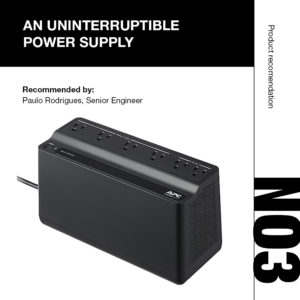 “My uninterruptible power supply (UPS) provides two key benefits when working from home: 1. If the power goes out for just a moment, my Verizon Fios box and wireless router stay online, so I’m not disrupted while waiting for everything to boot back up again. 2. During longer outages, as long as Verizon’s infrastructure still has power, I can keep working for a couple of hours before the UPS battery runs down.” – Paulo Rodrigues, Senior Engineer
“My uninterruptible power supply (UPS) provides two key benefits when working from home: 1. If the power goes out for just a moment, my Verizon Fios box and wireless router stay online, so I’m not disrupted while waiting for everything to boot back up again. 2. During longer outages, as long as Verizon’s infrastructure still has power, I can keep working for a couple of hours before the UPS battery runs down.” – Paulo Rodrigues, Senior Engineer
How often, when working from home, have you been forced offline due to a Comcast network outage? Or taken away from work from an electrical outage? For many of us living near large cities, this is a somewhat irregular experience. For those who live in more rural areas, this issue is prevalent enough to disrupt the workday. As Paulo mentions, an uninterruptible power supply not only keeps you powered up during an outage but keeps you connected to your network. When working from home, staying connected to your workplace is essential.
4. A mechanical keyboard
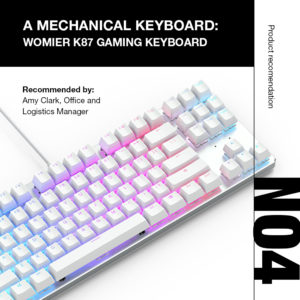 “Purchasing a mechanical keyboard was one of the best decisions I’ve made since I started working from home. I find that after typing for a while, I feel less of that hand fatigue that I tend to get when typing on a laptop keyboard. The one I purchased is the Womier K87 Mechanical Gaming Keyboard” – Amy Clark, Office and Logistics Manager
“Purchasing a mechanical keyboard was one of the best decisions I’ve made since I started working from home. I find that after typing for a while, I feel less of that hand fatigue that I tend to get when typing on a laptop keyboard. The one I purchased is the Womier K87 Mechanical Gaming Keyboard” – Amy Clark, Office and Logistics Manager
Laptop keyboards are often compact, designed more for limited space than comfort. If you have a job that requires you to type all day, consider upgrading to a mechanical keyboard. They drastically improve ergonomics, and there is nothing more satisfying than tapping away on mechanical keys. If you get really into it (and there are entire communities based around mechanical keyboards) you can swap out the keycaps for different styles click levels (soft or loud) to add some personality to your keyboard. A mechanical keyboard will also boast a much longer lifespan than your laptop keyboard and help you increase your laptop keyboard’s life by not using it all day, every day.
5. A customizable mouse
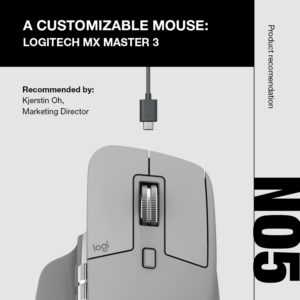 “Although this mouse is designed for creatives it is great for anyone. It is much more comfortable to use and can really cut down on repetitive tasks. It is wireless but doesn’t use wasteful batteries, so you just plug it in when it is low on juice!” – Kjerstin Oh, Director of Marketing
“Although this mouse is designed for creatives it is great for anyone. It is much more comfortable to use and can really cut down on repetitive tasks. It is wireless but doesn’t use wasteful batteries, so you just plug it in when it is low on juice!” – Kjerstin Oh, Director of Marketing
If you do a lot of creative work or find yourself using your mouse more often than your keyboard, a customizable and high-quality mouse can make a world of difference. Kjerstin’s favorite mouse, the Logitech MX Master 3, features seven customizable buttons and a click wheel is faster and 5x more precise than the basic model. It has a rechargeable battery that lasts up to 70 hours on a full charge and even gets 3 hours from a one minute charge! We love that it is perfectly crafted for the shape of your hand.
6. A subscription to a high-quality streaming service
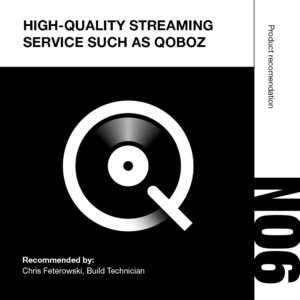 “I believe spending the extra money on yourself for a subscription to a Hi-Resolution music streaming platform is critical if background music is important to your workflow; no jarring ads breaking you out of your zone and all those sweet, sweet 24-Bit Hi-Res jams your ears will thank you for.” – Chris Feterowski, Build Technician
“I believe spending the extra money on yourself for a subscription to a Hi-Resolution music streaming platform is critical if background music is important to your workflow; no jarring ads breaking you out of your zone and all those sweet, sweet 24-Bit Hi-Res jams your ears will thank you for.” – Chris Feterowski, Build Technician
Take your music streaming a step further with a hi-resolution music subscription. Most of us are used to having our favorite tunes playing in the background while we work, why not give your ears a special treat and upgrade the quality? Chris recommends Qoboz as their quality is impeccable, and they pay their artists more per stream than any other service. Make sure you’ve got a pair of quality headphones or speakers to showcase the difference in hi-resolution sound. We recommend these headphones from Bang & Olufsen!
7. Wireless headphones
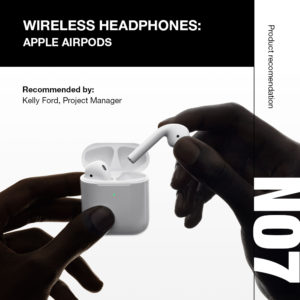 “Typically, they fall out of my ears. But the Apple AirPods have a snug fit and allow me to move around without feeling tethered to my laptop during back-to-back meetings.” – Kelly Ford, Project Manager
“Typically, they fall out of my ears. But the Apple AirPods have a snug fit and allow me to move around without feeling tethered to my laptop during back-to-back meetings.” – Kelly Ford, Project Manager
Once you’ve made the switch to wireless headphones, it’s hard to imagine a world where you spent time untangling cords and being confined to staying within a foot or two of your device. At TSP, we all received custom-branded Apple AirPods for Christmas and they’ve been a game-changer for meetings. With noise-canceling features and incredible sound quality, this work-from-home product keeps us tuned into meetings with zero distractions.
8. A cellphone stand
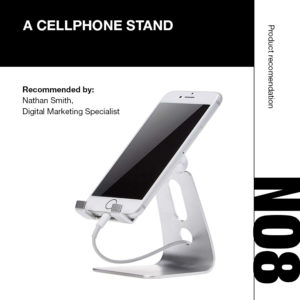 “Certainly not an expensive item. Once you have one though, you’ll be surprised at how you worked without one. No longer do I have to pull my phone out of my pocket at every vibration. By having my phone on a stand in front of me, I can give it a quick glance when an alert comes in, and get right back to work.” – Nathan Smith, Digital Marketing Specialist
“Certainly not an expensive item. Once you have one though, you’ll be surprised at how you worked without one. No longer do I have to pull my phone out of my pocket at every vibration. By having my phone on a stand in front of me, I can give it a quick glance when an alert comes in, and get right back to work.” – Nathan Smith, Digital Marketing Specialist
Ironically, an item that puts your cell phone in front of you at work is a timesaver, but this handy stand saves untold amounts of time when working from home. Most of us get tens, if not hundreds, of notifications on our phones every day. Having to pull our phones out of our pockets every time we hear a chime or feel a buzz is a substantial time-waster. This phone stand props up your phone, so you can not only take a glance at what is usually a non-urgent notification but answer work-related calls on speakerphone easily, keeping your hands free for notes from your call.
Bonus – A faithful animal companion
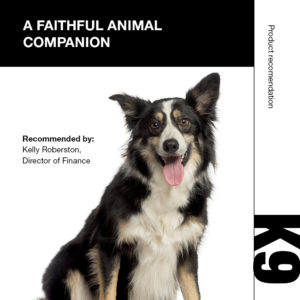 Our Director of Finance, Kelly Robertson, recommends keeping a faithful animal companion by your side to keep you company and force you to get outside for regular walks.
Our Director of Finance, Kelly Robertson, recommends keeping a faithful animal companion by your side to keep you company and force you to get outside for regular walks.
While not exactly a work-from-home product, this might be one of the most important recommendations on our list! Working from home can quickly become self-isolating if you don’t have a pet, friends, or routine that regularly gets you out of the office. If you aren’t a fan of animals or are unable to have one in your home, find a local park or area to get into a routine of taking a quick walk at lunchtime.
Check out your local shelter for a furry friend!
Final thoughts
While this list by no means encompasses everything you can do to make your work-from-home life easier, it’s a good starting point to improve your efficiency and comfortability while working from your home. Do you have any specific products you deem essential to your work-from-home life? Feel free to contact us and let us know! Are you looking to step up your home office? Check out our article on the recipe for the perfect home executive office to kick your home office into gear!
For further reading:
Why Your Home Cybersecurity is More Important Than Ever
Want Smart Home Security? We’ve Got You Covered